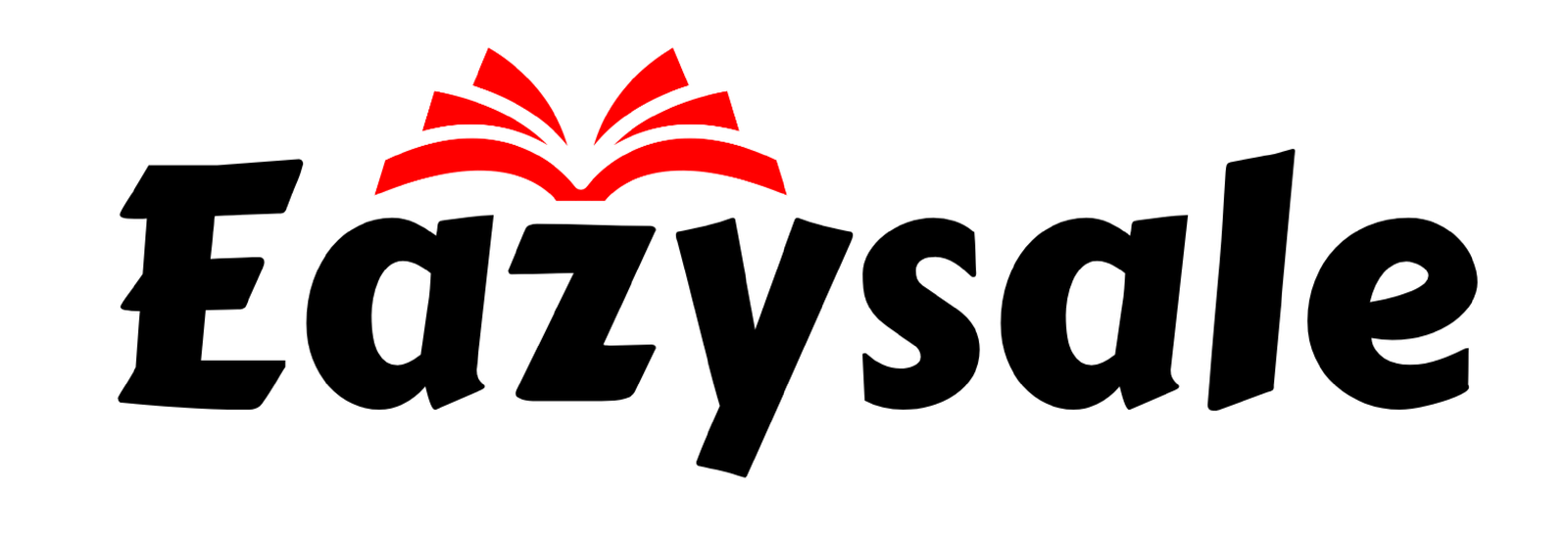[yith_wcaf_affiliate_dashboard]
Frequently Asked Questions FAQs:-
First Register yourself than wait for approval, When approved by the administrator you will be notified via email. Use your Login credentials to sign in as Campus Ambassador.
Use single active email in both sections.
Log in to the Campus Ambassador Dashboard, Update your dashboard, Generate an Affiliate link, start sharing it with your audience, and get paid for every successful order.
On the Right side of the screen under Menu, click on “Generate Link” & share it with your audience to start earning.
You will save 15%, but first, it needs to be complete the payment as per product price then it will be auto transferred into your wallet.
When your account gets fully active which requires at least two sales from your ambassador link then you will be asked for account details. You have to submit those details & then you can transfer your amount from your wallet to your bank account
Till now it has been a 15% of commission for every successful order. But yes there is an exception you did not get any commission in textbooks like NCERTs so remember only competitive books will reward you for your work.